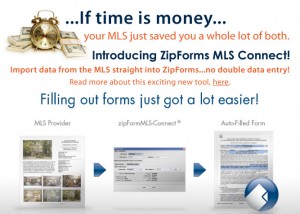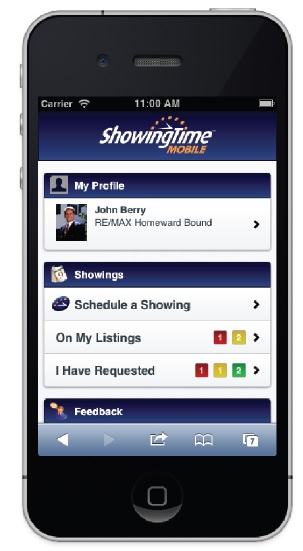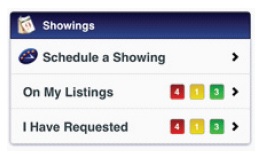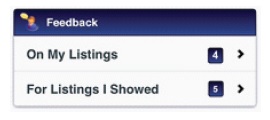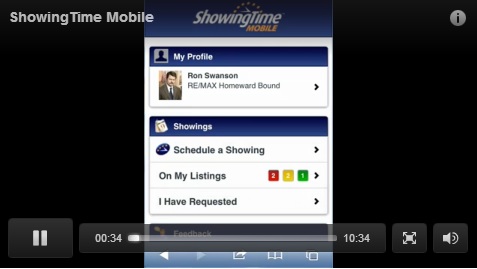Your brand new MLS products, Cloud MLX and Cloud Streams, are live! These modern agent tools come to you from W&R Studios, the makers of Cloud CMA, and complete the full Cloud Agent Suite.
Cloud MLX allows you to easily search for listings with an intuitive search bar that gets smarter the more you use it, and connects with Cloud CMA or Cloud Streams in just one click providing faster, easier communication with your clients.
Brings you the fastest listing alerts in the industry. Set your clients up to receive new listings via text alerts, and rest assured that you and your clients will always be the first to know about new listings. See a preview of MLX here.
WHY CLOUD MLX?
Intuitive search
Searching your MLS has never been easier with Cloud MLX. It’s smart search bar predicts what you’re going to type, autofills the criteria for you, and gets smarter the more you use it. You can finally search the MLS like you think.
Mobile friendly
Searching the MLS on the go has never been easier! Cloud MLX works on any mobile device, tablet, or computer allowing you to work on the go. Quickly and easily get accurate data directly from your MLS with just a few clicks on your cell phone.
Collaborate with other agents
Cloud MLX is the only tool where you can chat with other agents from within the application. Schedule showings, get more details on properties, and work more efficiently.
Connects with Cloud CMA and Cloud Streams
By starting your search on Cloud MLX instead of the MLS, you can easily connect to Cloud CMA to make a report or Cloud Streams to set up listing alerts. Since you now have access to all three products as member benefits, there’s never been an easier way to save time and get more done.

WHY CLOUD STREAMS?
It’s fast and reliable. Cloud Streams has the fastest and most reliable listing alerts in the industry! Text alerts are not available in FlexMLS, but work seamlessly with Cloud Streams.
Map search
With the simple Cloud Streams map search, you can draw a specific area on a map and only receive listings from the parameters you set.
Collaborate with your clients
Your clients are able to like, dislike, and comment on listings in their own personal property stream. Cloud Streams then sends you an email to alert you of any client activity. This makes talking about properties and setting up appointments to view properties fast and easy.
It’s simple
Learning new technologies can take time – time that you don’t have. Cloud Streams is so intuitive, you can set up a stream for your clients in just a few minutes or invite them to set up their own stream, without any training first!
Get new listings via text
Cloud Streams is the only listing alert tool that can deliver alerts via text. Emails often get ignored but chances are you check every text you get – leverage this form of communication to get new listings to your clients faster.